Most blogs and websites nowadays have shifted towards a more visual approach – often using photos heavily. Odds are you may even be doing the same on your blog – but the question is: Are you really getting the most out of how you use these photos?
If you want to improve how you use photos on your blog or website, here are 2 tips will be a big help:
- Position photos according to their purpose and importance
The position of your photos should vary depending on its importance and purpose. If you have an attention-grabbing photo then that should ideally be the first thing viewers see – so place it above the headline. On the other hand a photo that is intended to complement the content should be placed adjacent to it.
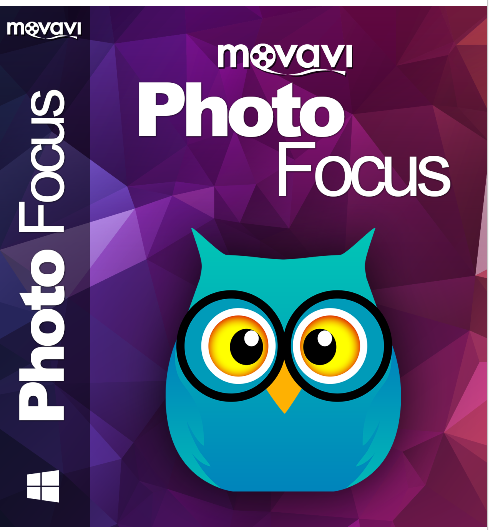
- Make sure your photos ‘fit in’
As far as possible you should ensure that any photos you use ‘fit in’ to the design, color scheme, and overall appearance of your website or blog. Having a photo that is jarringly different will detract from the design aesthetic, and could even put people off.
Assuming you follow both these tips the improvement should be visible. If you want you can go a step further and start to stylize your photos with creative blur effects that will give them an entirely different feel. Although that may sound difficult to pull off, all that you really need is Movavi Photo Blur.
Essentially Movavi Photo Blur is a specialized software that will let you blur photo and turn them into art. It can be used to remove any distractions while keeping the important elements in your photo sharply in focus. Because of how easy-to-use the software is you can create stunning visuals in just a few clicks – and use its features to also crop, rotate, resize or edit the color settings.
In short Movavi Photo Blur will give you the means to come up with artistic shots that look as if they’ve been snapped by a professional photographer. It could really help you to push the envelope in terms of the photos that you use on your blog or website.