Version 2.7 of Vivaldi is the one that can currently be downloaded for desktop systems, and at this time, the browser lands on Android. An operating system that continues to accumulate large landings such as a well-known browser despite the specific weight of giants such as Edge, Chrome or Safari.
Vivaldi arrives on Android respecting the maxims that have taken him to his position so far. Maxims such as personalization of the browsing experience for each user, or the emphasis on privacy for those who decide to use their platform. Now, Vivaldi is mobile and we have been able to try it firsthand.
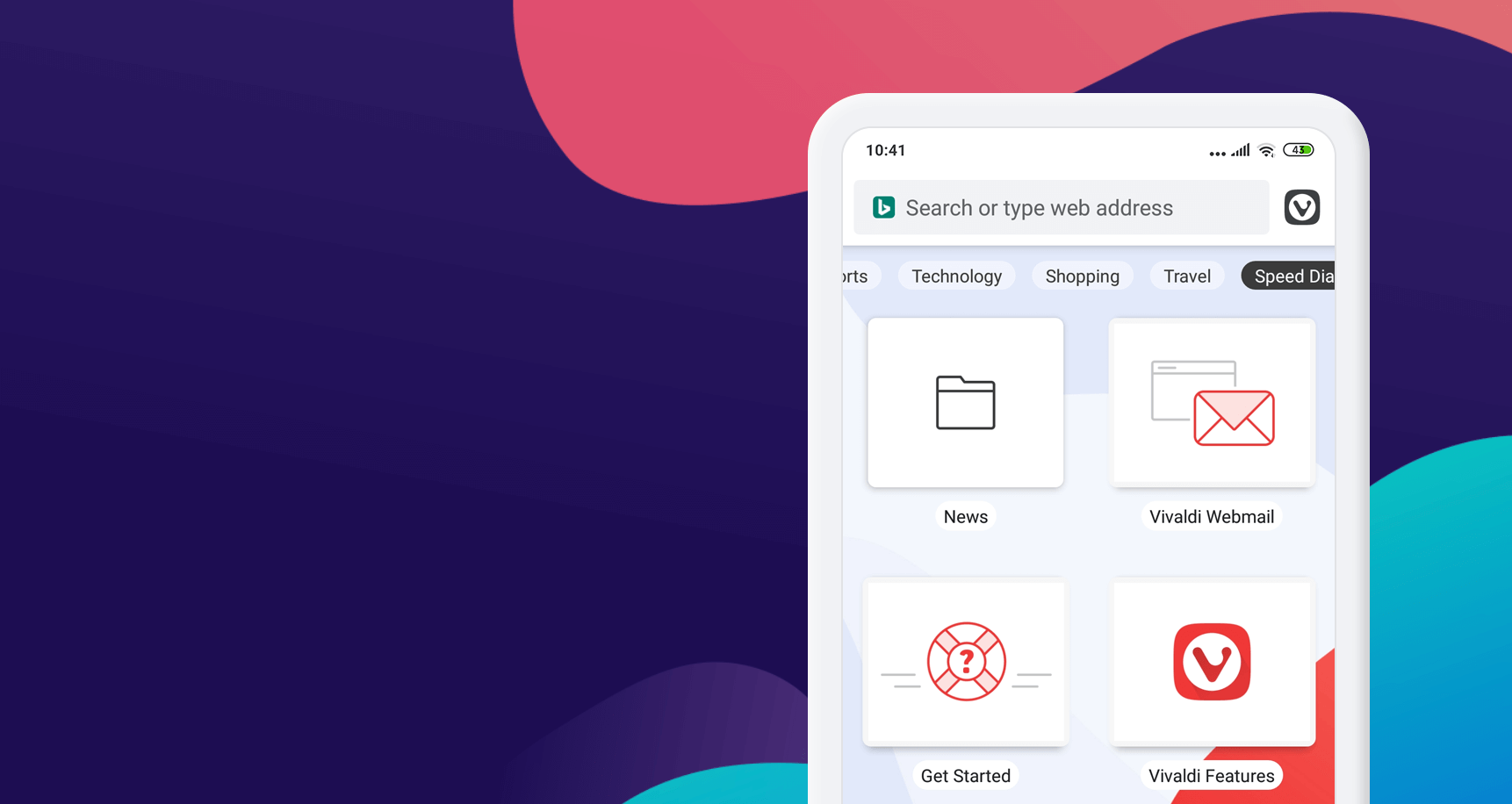
A classic and recognizable design
Nobody is going to reinvent the world of browsers right now, and neither is Vivaldi. Much less when it arrives directly from the PC world and its mobile version is, logically, heiress in design and functionalities of its matrix. Therefore, we come across a fairly classic design, with the address bar at the top and the navigation bar at the bottom.
We have few gestures for now, beyond sliding down on the address bar to display the tabs. Although having a dedicated button in the lower right, which is much more accessible than the gesture, we will end up forgetting that it exists. We do not know if in the future, we will have some other full screen gesture but for the moment, Vivaldi remains without them. Something that undoubtedly plays in favor of its lightness.
In this lower navigation bar, we have, in order from left to right, a button to access the bookmarks, a button to go back, a button to go to the most visited pages that becomes a search button when we are on the page of Start, the forward button and the button for the tabs. At all times we will have on screen how many tabs we have open and a simple touch is enough to access them, placed in the form of a mosaic to be able to switch between them or close them.
At the top, next to the address bar, we have another additional button with the Vivaldi logo to access the browser menu with a fairly classic organization that we know by heart. With the refresh button for the page (although we can drag the web down to achieve the same effect), the options of tabs and bookmarks, the share menu or the help. Also the option to activate the version for computers, in case we want to force the web to avoid the layout for mobile. And of course, we can navigate incognito.
Capture page: an interesting option that can give a lot of play.
But there is a very interesting option that is worth highlighting and is the Capture page. By activating it, Vivaldi offers two types of page capture. One of them with the possibility of capturing the visible area of the web, very similar to the capture we would do with the phone itself, and another with the possibility of capturing the entire page, which will generate a JPG file with the full extent of the web . Very interesting to archive and / or share.
Vivaldi configuration
As for the configuration of this mobile Vivaldi that lands on Android, we also do not find anything excessively strange beyond the browser’s own organization for each of its themes. We have the choice of the search engine that will be in charge of locating the information that we request in the address bar, and that also includes DuckDuckGo, Qwant or Ecosia.
We have the password manager with the possibility to deactivate it whenever we want, or to indicate that you ask us to log in to the different websites that we visit despite storing the passwords. We also find the payment method manager, with the possibility of saving, deleting or editing the information of the different credit cards we use to pay online, and the classic option of logging in with our Vivaldi user to synchronize it with other devices where we also use it.
We have a section dedicated to privacy that includes an interesting option that Vivaldi flaunts. We can decide that the browser does not track our navigation, so that the tracking that is commonly used in advertising will be removed to show ads related to what we do and what websites we visit. That will not eliminate the advertising of the websites, of course, but it will make these websites show us generic advertising by not knowing where we came from or what we are doing.
And yes, Vivaldi offers instant translation of the websites we visit in other languages. These available languages can be managed from the configuration in the Languages section and there we will decide if we want this translation since we want languages to offer it to us.
Our experience with Vivaldi for Android
As we see, Vivaldi is a fairly classic browser in terms of organization but also does not claim to be revolutionary in this regard. What characterizes it, once we have been able to prove it, is its speed when requesting and rendering pages, at the level of the Chrome with which it has lived during the tests, and that once you get to the interface everything is much more natural.
We have tried to disable browsing tracking while visiting some online stores and the result has been satisfactory, with generic ads in almost all of them except some, such as Amazon, which do manage their own cookies and recognize us by the IP. But the experience has been quite satisfactory.
Maybe changing your browser at this point is heavy, especially if you are currently synchronizing with someone else you already have on your computer or tablet, but if you are already a Vivaldi user on other devices, the mobile mirror is here. And if you don’t worry so much about changing your browser, Vivaldi well deserves a look because it’s fast, memory efficient and easy to use. A good option that we now enjoy on Android. Welcome be!