For generations, schoolchildren used to walk to the school house with books, a small slate and an apple for the teacher. Now the Apple is for both the teacher and the student with Apple products that can enhance the classroom. You can do virtually anything on an iPad and a Mac, from delivering lectures, taking notes, creating projects, presentations, and instructional videos. Part of instilling information is creating an impression, and Apple products will allow your students to engage in educational experiences they will never forget.
Learning With an iPad
An iPad is today’s small slate for writing, but the difference is that what is written can be shared in an instant and there is no need for chalk. Students can participate in writing and reading lessons with the help of iPads, take notes and make calculations. Instead of blackboard races, students can see who can come up with the answer the quickest on the iPad and can share the results with other students. Videos, including educational documentaries, can be viewed on an iPad. Apps that work with the iPad enable students to multi-task while working on projects and create split screens.
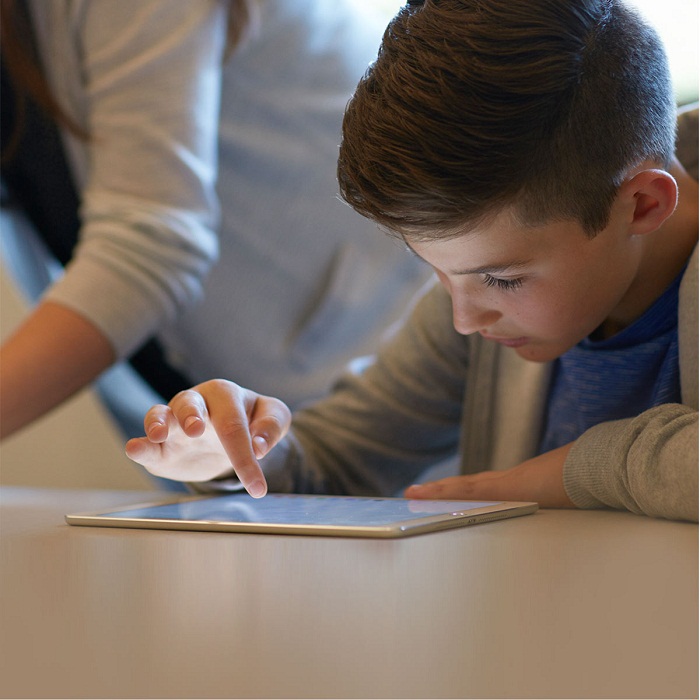
You can find a large number of free and low-cost apps for the iPad that can add background music to student-composed poetry and create a virtual science fair. Students can create their own films and visual presentations with the help of iMovie. Browse through a number of apps that can make learning more effective and interactive. If you download iTunes U, you can have access to numerous free educational materials and lectures that will enrich the curriculum. An iPad is tremendously useful for grade school kids, high school students and those pursuing online degrees at USC or MVU online
Learning With a Mac
A Mac is a powerful machine that can help you manage large classrooms and is equipped with fast processors so you won’t lose a minute of class time. The battery can keep going for an entire day’s worth of classes and can keep up the activities for after school programs. The Mac has powerful graphics that make your lessons more vivid and engaging. Use the MacOS Sierra operating system which combines all of the elements you need smoothly so you can quickly move from one activity to the other and use a split-screen for multi-tasking. You can effortlessly keep multiple tabs open and deliver pop-quizzes or informational tidbits instantly.
Look for features that allow you to track classroom productivity and chart the progress of individual students. You can print out these reports and present them to parents during parent-teacher conferences. iBooks Author allows you and your students to create short books on any topic with gorgeous images and photo galleries to complement your text. You can make book reports and history lessons come alive with brilliant graphics and beautifully formatted text.
Education for the Information Age
Your students doubtless spend a good deal of time online, whether it is watching movies on Netflix at home or using their smartphones. For the material to speak to them, it has to be relevant to their lives, and one way to make your curriculum eye-opening is to bring it to life with technology from Apple.